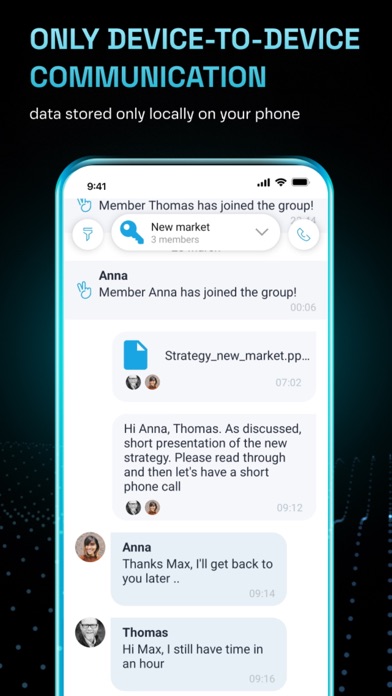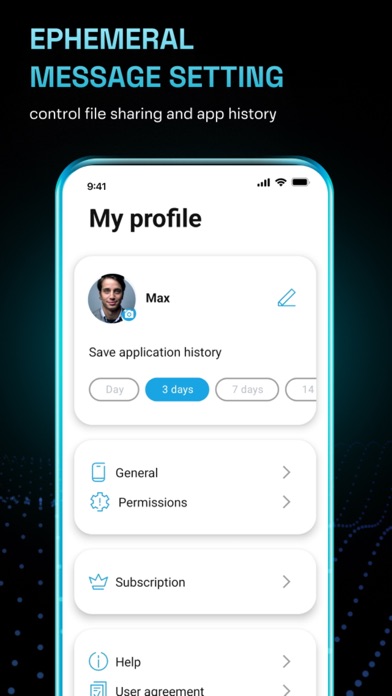AnWork: secure communication app for iPhone and iPad
Developer: Softscore UG (haftungsbeschraenkt)
First release : 12 Apr 2022
App size: 43.14 Mb
Anwork is secured communicator for business.
This is a software for reliable and secure intercommunication:
• for employees
• for sales reps and customers
• for attorneys and clients
• for partners and board members
Features
• Secured file sharing. Share files of any type - from text document to companys annual report with embedded video.
• Group voice calls. You can hold audio conferences in small groups. i.e., calls among employees or departments. Managers, and team leaders’ meetings.
• Delayed Delivery: You can send and receive messages whether the other user is online or offline.
• Secured calls make personal calls truly personal.
• Secured Video calls. Video calls take place in closed groups and are protected by end-to-end encryption.
How business communications are secured:
All data is securely stored inside the application. Nothing is stored not on any third-party server
None, not even our developers, have access to the data and user information.
No User Identification
No registration is required. No phone number or email is required.
User information is stored encrypted only on their devices.
Communications and data exchange take place in closed groups available by an invitation only. The invitation code is valid only once and for one hour.
No storage server for data or documents
All messages and files are automatically deleted from the device after specified amount of time. It is 14 days by default. You can set up auto-delete time for 1, 3, and 7 days. Metadata is deleted along with messages and files.
End-to-end encryption
Secured communications are based by reliable algorithms, including using the Signal protocol. It is focused on ensuring confidentiality and protecting critical business information. Anwork provides organizations with the ability to control their data and protect digital assets.
How to use the Anwork corporate communicator?
1. The customer company purchases a license key for desired number of users.
2. The key is transferred to an employee or a customer who will use the application.
3. The employee downloads the application from the store and enters the key at the first start.
IMPORTANT!
• No ads in Anwork
• The app needs permission to run in the background to be safe.
Coming soon:
• Automatic reminders for upcoming appointments, appointments, or assignments.
• The ability to set the date and time for the task, mark completed tasks, cancel, or reschedule appointments.
• Internal file manager with secured long-term data storage inside the application.
You can familiarise yourself with our documents:
- User Agreement - https://anwork.net/en/license
- Privacy Policy - https://anwork.net/en/privacy
For any suggestions and questions about app write to [email protected] or explore our website https://anwork.net/